If you're running Android 2.2 or higher you may have noticed the Android Market has been updated. Google started rolling out the update on the 27th of July and it's most likely been updated on most phones/tablets at this point. Several new things have been added as part of the update.
1. New Appearance
Taking on more of a windows mobile look, boxes are in. A simple black background with everything divided nicely in it's own cube gives the market a neat and organized look.
2.Speed
This is by far my favorite improvement. The market has always been slow, I found I could actually open a browser on my phone and find an app on google.com faster than I could on the market. So why did the market that ultimately resembled a web browser take ten times longer to load? we may never know, fortunately the changes that have been made have improved the loading speed dramatically.
3. Books
Previously available only via the browser, they are now integrated seamlessly into the market place. You will need to download the Google Books App to view any of the books or free samples.
4. Updated item pages
Item pages now include videos for app demonstration, as well as additional apps by that developer.
5. Movies
Starting at $1.99 they can be viewed via streaming, or downloaded for later viewing. Sadly this is somewhat dependent on your phone, as my Samsung Intercept does not have this option.
Overall a great change for the Android Market. The improved layout and speed is sure to boost sales and customer satisfaction.
Sunday, August 21, 2011
Saturday, August 20, 2011
Android USB Device Not Recognized?
 So recently when plugging in the USB cable to my computer to take a few screen shots, I found my Android phone was no longer recognized by my computer. I spent hours updating drivers, re-installing Android SDK, restarted the phone about a dozen times and nothing seemed to help. I went so far as to clean the connectors to see if that was the issue and still nothing. I was starting to wonder if it was just not going to happen. Then I realized recently many of my apps had updated. I checked my task manager to see what all was running. First thing to stand out was the "Lookout Mobile Security" task, so I went ahead and killed it to see what would happen. Lowe and behold everything came to life. I can't seem to re-create the issue at this time, so I have a feeling that it may have been something left behind by the app when it was updated. But if you find yourself faced with the same issue, it's worth taking a look at.
So recently when plugging in the USB cable to my computer to take a few screen shots, I found my Android phone was no longer recognized by my computer. I spent hours updating drivers, re-installing Android SDK, restarted the phone about a dozen times and nothing seemed to help. I went so far as to clean the connectors to see if that was the issue and still nothing. I was starting to wonder if it was just not going to happen. Then I realized recently many of my apps had updated. I checked my task manager to see what all was running. First thing to stand out was the "Lookout Mobile Security" task, so I went ahead and killed it to see what would happen. Lowe and behold everything came to life. I can't seem to re-create the issue at this time, so I have a feeling that it may have been something left behind by the app when it was updated. But if you find yourself faced with the same issue, it's worth taking a look at.
Wednesday, August 17, 2011
Google to buy Motorola Mobility in the tune of $12.5 Billion
In an interesting turn of events Google announced on Monday morning they will be buying Motorola's mobile phone division Motorola Mobility in the tune of $12.5 Billion. In a post on the official Google blog they released the initial details of the acquisition. According to Google they will continue to operate Motorola Mobility as a separate business licensing the Android OS from Google and the Android OS will continue to remain open and available for others to use.
According to Dell Exec Amit Midha "Google Inc.'s (GOOG) acquisition of Motorola Mobility Holdings Inc. (MMI) will strengthen the Android operating system platform by giving Google access to new patents, and Android will remain a "credible" option for use on tablet computers" As part of the acquisition deal Google will gain a portfolio of nearly 17,000 patents and another 7,000 pending patents, many of which will likely be used to protect the Android OS and it's developers.
Found in the Google press release, many of Androids partner companies have also weighed in on the acquisition.
According to Dell Exec Amit Midha "Google Inc.'s (GOOG) acquisition of Motorola Mobility Holdings Inc. (MMI) will strengthen the Android operating system platform by giving Google access to new patents, and Android will remain a "credible" option for use on tablet computers" As part of the acquisition deal Google will gain a portfolio of nearly 17,000 patents and another 7,000 pending patents, many of which will likely be used to protect the Android OS and it's developers.
Found in the Google press release, many of Androids partner companies have also weighed in on the acquisition.
“We welcome today’s news, which demonstrates Google’s deep commitment to defending Android, its partners, and the ecosystem.”– J.K. Shin
President, Samsung, Mobile Communications Division
“I welcome Google‘s commitment to defending Android and its partners.”– Bert Nordberg
President & CEO, Sony Ericsson
“We welcome the news of today‘s acquisition, which demonstrates that Google is deeply committed to defending Android, its partners, and the entire ecosystem.”– Peter Chou
CEO, HTC Corp.
“We welcome Google‘s commitment to defending Android and its partners.”– Jong-Seok Park, Ph.D
President & CEO, LG Electronics Mobile Communications Company
“We are positive towards Google’s continued commitment and investment in an open Android for the benefit of all players in the ecosystem.”– Weili Dai
Co-founder, Marvell Technology Group
“Best Buy has worked closely with both Google and Motorola to bring great solutions to our customers. Now, with today’s news, we are excited to see what we can do together to serve consumers. Both companies have been tremendous partners to Best Buy and we expect that connection to get even stronger in the future.”– Brian J. Dunn
CEO, Best Buy
“We are pleased to know that Google is making a move to strengthen Google’s (and thereby Android’s) patent portfolio. ZTE welcomes this step from Google to protect the value of Android ecosystem and the benefit of Android partners.”– He Shiyou
EVP of ZTE Corporation and Board Directors, President of ZTE Mobile Devices Division
Saturday, August 6, 2011
Considering an upgrade to the Motorola Triumph?
Wednesday, July 20, 2011
Virgin Mobile's Motorola Triumph On Sale Today!
That's right folks, the phone we have all been waiting for is here. On sale today at VirginMobileUSA.com the Motorola Triumph is really going to step up the game for Virgin Mobile. With specs rivaling, and on occasion passing the iPhone4, it's sure to appeal to a broad audience. The starting price of the phone is a respectable $299.99 and Unlimited data plans start at just $35 a month.
Sunday, July 17, 2011
Instant Radar - App Review
Instant Radar
Price: FREE - Ad supported
We have all been there, it looks like the weather is going to be just fine so you don't bother to prepare, than an hour later it's pouring cats and dogs. Should have checked the radar, but it takes forever right? Wrong. Another great app on the android market is call "Instant Radar" giving you animated radar images for your area in just seconds. Stripping it down to the bare essential radar images to give you pure speed. The app features the ability to do a single frame for ultimate speed, or select the number of frames to loop allowing you to find what works best for your busy life. The app has an unobtrusive ad at the top and is by far the best choice for a busy lifestyle.
We have all been there, it looks like the weather is going to be just fine so you don't bother to prepare, than an hour later it's pouring cats and dogs. Should have checked the radar, but it takes forever right? Wrong. Another great app on the android market is call "Instant Radar" giving you animated radar images for your area in just seconds. Stripping it down to the bare essential radar images to give you pure speed. The app features the ability to do a single frame for ultimate speed, or select the number of frames to loop allowing you to find what works best for your busy life. The app has an unobtrusive ad at the top and is by far the best choice for a busy lifestyle.
Labels:
Android
,
Android 2.1
,
Android 2.2
,
App Review
,
Instant Radar
Thursday, June 9, 2011
Virgin Mobile Announces New Android Phone - Motorola TRIUMPH
Carrier: Virgin Mobile USA
Model: Motorola Triumph
Release Date: July 20th 2011
Price: $299.99
Many have heard rumors that a new phone would be coming out for Virgin Mobile USA with specs that would blow away its current lineup. Well the time has come, and we are not disappointed. Featuring a 4.1" display, front VGA and rear 5.0MP cameras, Flash Support, a form factor that is less than 0.4 inches thick, HDMI output, Android 2.2(and I'm sure updates beyond that), and the power to back that all up. This phone is what we all have been waiting for. If this phone is released for a reasonable price with the current plans, lets just say, watch out Apple.
Model: Motorola Triumph
Release Date: July 20th 2011
Price: $299.99
Many have heard rumors that a new phone would be coming out for Virgin Mobile USA with specs that would blow away its current lineup. Well the time has come, and we are not disappointed. Featuring a 4.1" display, front VGA and rear 5.0MP cameras, Flash Support, a form factor that is less than 0.4 inches thick, HDMI output, Android 2.2(and I'm sure updates beyond that), and the power to back that all up. This phone is what we all have been waiting for. If this phone is released for a reasonable price with the current plans, lets just say, watch out Apple.
KEY FEATURES:
· 5MP back-facing camera and VGA front-facing camera
· HD video capture and playback in 720p, both on device or over HDMI
· Massive 4.1” display (800x480 WVGA) and ultra-thin at .0.4”
· 1400 mAh battery
· 512MB RAM with 2GB ROM and SD card slot for extended
· Froyo (Android 2.2) with Flash support for enhanced browsing (download from Android Market)
· Soft touch design for comfort in hand
SPECIFICATIONS:
· Software Platform: Android - Froyo
· Messaging/web/apps: MMS, SMS, email
· Camera: 5MP AF with flash, VGA front facing
· Video: 30 fps @ 720 p decode
30 fps @ 720 p 14 Mbps encode
· Connectivity: microUSB, 3.5mm , HDMI port
· Browser: Android Webkit Browser
· Bluetooth: BT V2.1 + EDR
· Memory: 512MB RAM/ 2GB ROM, uSD Slot
· Location Services: aGPS
· Form Factor: Tablet
· Experience Category: Media Centric
· Baseband: Qualcomm MSM8655
· Weight: 143g
· Dimensions: 4.8” x 2.5” x 0.4”Display: 4.1” 800 x 480 WVGA
· Battery: 1400 mAh
· Bands/Modes: CDMA 1900 MHz EVDO RevA, 802.11 b/g/n
Launcher Pro - App Review
Launcher Pro
Price: Free / $3.49
One of the great things about Android is the customization it allows, the possibilities are simply endless when it comes to what you can change. Not just the apps that you install, but the overall look and feel of the OS as a whole can be changed. A great place to start is to pick out a custom launcher. Launcher Pro is the tool to get the job started. Some of the features are listed below.
Price: Free / $3.49
One of the great things about Android is the customization it allows, the possibilities are simply endless when it comes to what you can change. Not just the apps that you install, but the overall look and feel of the OS as a whole can be changed. A great place to start is to pick out a custom launcher. Launcher Pro is the tool to get the job started. Some of the features are listed below.
- Change the number of home screens from 1-7
- Multiple transitional effects when switching between home screens
- alter the number of columns and rows shown on the home screens
- Customizable dock
- Change icon highlight style
- Advanced memory management
- Widget resizing(Paid version only)
- Launcher Pro Widgets(People, Bookmarks, Calendar, Messaging, Twitter, Facebook, Friends, Gmail)(Paid Version Only).
The app has an overall performance boost over the standard launcher due to its advanced memory management. Layout is fairly simple and easy to understand, with most functions located only one page deep in the preferences menu. Setting up your home screens can be a bit clunky as there is no option to move icons/widgets from one home screen to the next, but overall it's a great buy if you are looking to do a little customization.
Tuesday, May 24, 2011
Gmail Notifications Missing? Check your system settings
After updating to Android 2.2 and the newest version of the Gmail app, I recently noticed that the app was no longer notifying me of new messages. Any time I would open the Gmail app I had to manually check for new mail. Doing a quick search on the internet resulted in zero hits with an answer to what happened. After doing some digging I managed to find the root of the cause. The most logical place to start was the app settings. Clear as day in the setting you will see a check box for "Email Notifications", but in my case this was already checked. So it was time to dig a little deeper. Being an android phone it's already linked to my Gmail account, but why would that affect the app? After a long search in the phone settings I came across something I had never really payed attention to before. In the "Accounts and Sync" menu is the "Auto-Sync" selection, in my case this was turned off for some reason. Sure enough after turning the Auto-Sync setting back on the Gmail app started chiming in when new mail arrived. What caused this to happen is hard to say. Could it have been a glitch in one of the updates, or some rouge app, I may never know. But in case you find yourself in the same boat as I was, you will find the steps to fix it below.
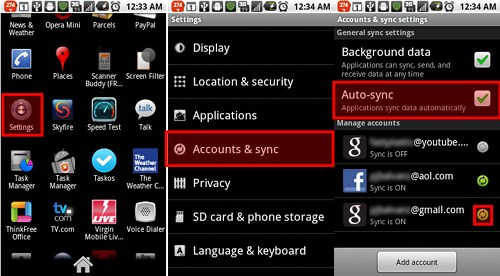
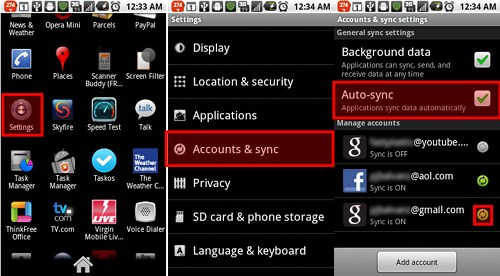
Wednesday, May 11, 2011
Skyfire Browser - App Review
Skyfire Browser
Price: FREE
A few weeks back I reviewed the Opera Mini Browser. To date this is still my go to browsers for daily use, but Opera Mini has it's limitations. So what if you have a page that just doesn't look right or work correctly? Time to bring out the big guns, behold the SkyFire Browser. The feature I like the most about this browser is the fact that it can trick webpages in to thinking it's a desktop computer. So many times I have been stuck on mobile sites unable to get what I need, switching to SkyFire does the trick. Scripts also seem to be more compatible with Skyfire compared to Opera Mini, and overall webpages look correct as the layouts seem to transfer better. Sadly it's strong points are also it's weaknesses, as the fact that it loads the pages exactly as they should be seems to make it extremely slow compared to Opera Minis compressed pages. Overall I find it a great backup when you need full functionality of the web.
Price: FREE
A few weeks back I reviewed the Opera Mini Browser. To date this is still my go to browsers for daily use, but Opera Mini has it's limitations. So what if you have a page that just doesn't look right or work correctly? Time to bring out the big guns, behold the SkyFire Browser. The feature I like the most about this browser is the fact that it can trick webpages in to thinking it's a desktop computer. So many times I have been stuck on mobile sites unable to get what I need, switching to SkyFire does the trick. Scripts also seem to be more compatible with Skyfire compared to Opera Mini, and overall webpages look correct as the layouts seem to transfer better. Sadly it's strong points are also it's weaknesses, as the fact that it loads the pages exactly as they should be seems to make it extremely slow compared to Opera Minis compressed pages. Overall I find it a great backup when you need full functionality of the web.
Friday, May 6, 2011
TV.com App Review
TV.com
Price: Free
Featuring full episodes of many of the most recent CBS shows, Classic TV like Star Trek, MacGyver, Beverly Hills 90210 and more. A full list of channels can be found below. The app is ad supported, typically with only one commercial placed in the normal break for the show, so overall the viewing experience is pleasant. App design is easy to understand and performance is great even on some of the low end smart phones. Most videos are available over 3G and Wifi with only a select few Wifi only. Video resolution is scaled down a bit on 3G but is not unbearable to watch. A larger selection would be nice as the CBS shows typically only have the most recent episode or two, but overall a great way to kill some time.
TV.com App - Pro's
TV.com App - Con's
TV.com App - Channel List
Price: Free
Featuring full episodes of many of the most recent CBS shows, Classic TV like Star Trek, MacGyver, Beverly Hills 90210 and more. A full list of channels can be found below. The app is ad supported, typically with only one commercial placed in the normal break for the show, so overall the viewing experience is pleasant. App design is easy to understand and performance is great even on some of the low end smart phones. Most videos are available over 3G and Wifi with only a select few Wifi only. Video resolution is scaled down a bit on 3G but is not unbearable to watch. A larger selection would be nice as the CBS shows typically only have the most recent episode or two, but overall a great way to kill some time.
TV.com App - Pro's
- High resolution streaming video on Wifi
- Decent selection of full episodes
- Easy to use layout
- Works even on low end phones
TV.com App - Con's
- Larger selection would be nice - CBS shows only have the most recent episode or two.
- No option to browse Full episodes only.
TV.com App - Channel List
- CBS Entertainment
- CW - Only partial episodes
- Showtime - Only partial episodes
- CNET
- CBS Sports
- CBS News
- Gamespot
- Classic TV
- MovieTrailers
- ET
- Insider
- Web Shows
- Chow
- Smithsonian Channel
Wednesday, April 27, 2011
Setting True Silent Mode on Android 2.2
As many are switching over from Android 2.1 to 2.2 they are finding the new OS doesn't always work the same. One of the biggest differences I have seen so far is "True Silent Mode". We have all been there, at a meeting, the movies, or a fancy restaurant when someones phone goes off. So we all do our best to make sure to set our phones on silent. As many of us know, the vibrate function can still make a fair amount of noise, especially when the phone is sitting on a table or desk. So why is this an issue in 2.2 you ask? Well it seems unlike Android 2.1, where you just keep pushing the volume down button past vibrate mode to get the True Silent Mode, this function was removed from Android 2.2. Why it was removed we may never know. But there is a work around to get that peace and quiet we've all been looking for.
Setting True Silent Mode On Android 2.2
Setting True Silent Mode On Android 2.2
To set the phone to true silent mode you must essentially replace the vibrate mode.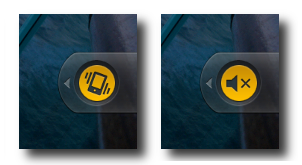
Step 1
Go to the Settings Menu
Step 2
Select the Sound settings.
Step 3
Select Vibrate Settings
Select Vibrate Settings
Step 4
Select Vibrate Never, or only when not in Silent Mode.
Thursday, April 21, 2011
Virgin Mobile Samsung Intercept Android 2.2 Has Arrived!
assert failed:("/tmp/modem_delta.bin","modem_delta.bin")A sheer sign that the download failed at some point losing valuable information. So what now you ask? Can you simply try it again? The short answer is no, the prompt will not appear again when you power up the phone. You have three options:
E: Error in /cache/54dbc743fd5b.update-SPH-M910_OTA_DI06ToEC07.zip
(Status 7)
Installation Aborted
1. Contact Virgin Mobile regarding the issue. As many can tell you this will take time and may be days, weeks before you finally get it updated.
2. Do a factory reset on the phone. In doing so you will lose all of your apps, contacts, and any other data on the phone. Some have reported that the update prompt will appear again after this is done, but what's the point if you lose everything?
3. Become one of the many hackers like me and download the Update.zip file from the following forum: SamsungInterceptForum.com. After waiting patiently for months now I'd had enough. I had been granted my wish for the "Official Update" and it failed. So, being computer savvy, I took it upon myself to fix the issue. I am happy to say the update was faster and completely flawless using the instructions and files supplied in the forum. Props to tifferrr89 for the post.
So why didn't Virgin Mobile just release the download file for the Samsung Intercept
Testing the update at first was a good plan on their part. Pushing it out to 5000 as a initial test will verify that it is in fact working correctly without bricking 1/2 of their customers phones. But after that initial test, an official release of the file would have been nice. The way the Android update system works, there is no more chance that it will brick with the file downloaded than over the air, and as I have found, it may be more likely to fail receiving the "official OTA update".
What can I do to make sure the official update works?
1. Take your charger with you at all times. This is one of the downfalls of the OTA updates. It will come at some point and you want to be ready. Mine showed up at 12:05am.
2. Check your signal strength before you update. If you have poor 3G access make sure you find a wifi network that works before updating.
3. Be patient. The progress bar can be deceiving. In my case it went really fast for about the first 1/4 then stopped. I thought something was wrong and went outside to find better signal. Bad move on my part as it lost the wifi access it was using.
Closing thoughts about the Virgin Mobile Samsung Intercept Android 2.2 Update
Android 2.2 Update
Overall I'm happy with the update. Speed has improved to acceptable levels, the calling function doesn't seem to lock up the phone anymore, and the transition was extremely smooth. Stay tuned for more to come about what's new.
Sunday, April 10, 2011
Opera Mini - App Review
App: Opera Mini
Price: Free
 Needless to say the browser included with Android leaves something to be desired. Thankfully there are plenty of others to choose from. Which brings me to Opera Mini. Opera interestingly enough was originally developed for windows back in 1996. It has now been ported to just about anything with a CPU (including the Nintendo DS). Opera Mini for Android has a very unique design in the fact that all data is exchanged through Opera Software Servers. Rather then your phone requesting the data directly from the URL you are looking at, instead it is requested by the Opera Server. This server then compresses the data before passing it along to your phone, reducing bandwidth usage by up to 90%. This alone makes it a great choice for those with limited bandwidth. Additional options allow you to reduce image sizes, and even turn off images entirely.
Needless to say the browser included with Android leaves something to be desired. Thankfully there are plenty of others to choose from. Which brings me to Opera Mini. Opera interestingly enough was originally developed for windows back in 1996. It has now been ported to just about anything with a CPU (including the Nintendo DS). Opera Mini for Android has a very unique design in the fact that all data is exchanged through Opera Software Servers. Rather then your phone requesting the data directly from the URL you are looking at, instead it is requested by the Opera Server. This server then compresses the data before passing it along to your phone, reducing bandwidth usage by up to 90%. This alone makes it a great choice for those with limited bandwidth. Additional options allow you to reduce image sizes, and even turn off images entirely.

Recent updates to Opera Mini
A new, refreshed interface giving it a sleek, modern appearance. The ever popular pinch zoom and smooth panning let you surf in a natural and intuitive way. You can also share web content with others on popular social networks.
The Pro's of Opera Mini
1. Fast load times
2. Smooth scrolling
3. Tabbed browsing
4. Full screen mode
5. Customizable to improve performance
6. Sleek UI
7. Share Content On Social Networks
The Con's of Opera Mini
1. Some JavaScript forms are not compatible
Opera Mini - Closing Thoughts
Overall it's a great browser if your looking for something new to try. It's sleek, fast, and fairly customizable. Plus if you've ever gone over on data usage it should save you a few bucks.
Price: Free
 Needless to say the browser included with Android leaves something to be desired. Thankfully there are plenty of others to choose from. Which brings me to Opera Mini. Opera interestingly enough was originally developed for windows back in 1996. It has now been ported to just about anything with a CPU (including the Nintendo DS). Opera Mini for Android has a very unique design in the fact that all data is exchanged through Opera Software Servers. Rather then your phone requesting the data directly from the URL you are looking at, instead it is requested by the Opera Server. This server then compresses the data before passing it along to your phone, reducing bandwidth usage by up to 90%. This alone makes it a great choice for those with limited bandwidth. Additional options allow you to reduce image sizes, and even turn off images entirely.
Needless to say the browser included with Android leaves something to be desired. Thankfully there are plenty of others to choose from. Which brings me to Opera Mini. Opera interestingly enough was originally developed for windows back in 1996. It has now been ported to just about anything with a CPU (including the Nintendo DS). Opera Mini for Android has a very unique design in the fact that all data is exchanged through Opera Software Servers. Rather then your phone requesting the data directly from the URL you are looking at, instead it is requested by the Opera Server. This server then compresses the data before passing it along to your phone, reducing bandwidth usage by up to 90%. This alone makes it a great choice for those with limited bandwidth. Additional options allow you to reduce image sizes, and even turn off images entirely. 
Recent updates to Opera Mini
A new, refreshed interface giving it a sleek, modern appearance. The ever popular pinch zoom and smooth panning let you surf in a natural and intuitive way. You can also share web content with others on popular social networks.
The Pro's of Opera Mini
1. Fast load times
2. Smooth scrolling
3. Tabbed browsing
4. Full screen mode
5. Customizable to improve performance
6. Sleek UI
7. Share Content On Social Networks
The Con's of Opera Mini
1. Some JavaScript forms are not compatible
Opera Mini - Closing Thoughts
Overall it's a great browser if your looking for something new to try. It's sleek, fast, and fairly customizable. Plus if you've ever gone over on data usage it should save you a few bucks.
Friday, April 8, 2011
Android 2.2 Rolling Out to the Virgin Mobile Samsung Intercept.
It's official. Android 2.2 is rolling out to the Virgin Mobile Samsung Intercept starting April 11th 2011. Customers started receiving word by text message earlier today. Included in the message is a link with more details on the update, only viewable on the phone. I included a screen capture of the page below. Of the two other release dates mentioned before, this is the first time text messages have gone out to customers. So it's a good sign the third times the charm. As with many of the updates, word has it there will be 5000 lucky customers that will receive it first as a test. If all goes well, then it will be released slowly to the remaining customers over the next few weeks.
starting April 11th 2011. Customers started receiving word by text message earlier today. Included in the message is a link with more details on the update, only viewable on the phone. I included a screen capture of the page below. Of the two other release dates mentioned before, this is the first time text messages have gone out to customers. So it's a good sign the third times the charm. As with many of the updates, word has it there will be 5000 lucky customers that will receive it first as a test. If all goes well, then it will be released slowly to the remaining customers over the next few weeks.
With the update almost certainly on it's way, I highly recommend backing up your phone just in case there are some bumps in the road. Check out: Preparing for an Android Update for more details.
With the update almost certainly on it's way, I highly recommend backing up your phone just in case there are some bumps in the road. Check out: Preparing for an Android Update for more details.
How to get peak performance out of the Samsung Intercept
Step 1 - Accept it for what it is
The Samsung Intercept is not a high end smart phone, it's not going to knock your socks off, have all the fancy 3D widgets, or play HD movies at 720p like the new HTC Thunderbolt
is not a high end smart phone, it's not going to knock your socks off, have all the fancy 3D widgets, or play HD movies at 720p like the new HTC Thunderbolt . But when it comes down to it at the end of the day, it will get the job done. The Samsung Intercept
. But when it comes down to it at the end of the day, it will get the job done. The Samsung Intercept is a low end Android Phone. By accepting it for what it is, you will not demand more from it than it can handle.
is a low end Android Phone. By accepting it for what it is, you will not demand more from it than it can handle.
Step 2 - Assess your needs
Keeping step one in consideration, we move on to what you need it to do. The following screen shot is my home screen. That's right "home" screen, as in just one. Other than one widget, it is simply icons, some would say boring, dare I say almost iOS like (may I reiterate the fact that this is a low end phone). The apps located on my home screen are my daily use apps. Anything beyond that I just open my tray. Android must load in to memory any apps or widgets on the home screen. This can take time and cause it to be slow returning to the screen. By reducing the gadgets on the home screen, you will speed up the response time.
Step 3 - Strip it down
Now, as I said reducing your home screens down to just what you need will speed up overall responsiveness. To do this I recommend a new launcher app called Launcher Pro. This launcher is fully customizable and will really smooth things out. For starters, it allows you to reduce the number of home screens. In my case, I went to just one, but going down to just two will help as well. It also has features like making the background image stick so it doesn't move when switching the home screens(iOS?). The Samsung Intercept does not have a dedicated graphics chip so any fancy graphical move it does will slow it down. So stick to the basics and your Intercept will treat you well.
Step 4 - Widgets
Widgets are what make Android great. But widgets take memory, processor time, and most importantly battery life. Widgets are there to save you time, so finding the ones that will show you what you need on a daily basis without having to open the app will be a big time saver. This is a delicate balance between what widgets you need, and what you can live without. Again, less is more in this case, so pick your widgets wisely.
Step 5 - Clean House
Now, moving on to your apps. To get peak performance out of the Samsung Intercept , keeping an eye on what you have installed is very important. Going to Settings>SD card & Phone Storage will show you how much space your phone has left. As of this post the Virgin Mobile Samsung Intercept
, keeping an eye on what you have installed is very important. Going to Settings>SD card & Phone Storage will show you how much space your phone has left. As of this post the Virgin Mobile Samsung Intercept is running Android 2.1, so it doesn't have the ability to install apps to the SD card. So sadly you must ignore that nice big GB number at the top. Instead take a look at the "Internal Phone Storage". This is the space allocated by your phone for app storage. Any app installed on your phone will use this space as well as the cache for the app itself. I have found if this fills up, bad things happen. So I highly recommend keeping an eye on it and making sure it doesn't go below 20MB. Uninstalling apps and clearing cache will keep this at bay.
is running Android 2.1, so it doesn't have the ability to install apps to the SD card. So sadly you must ignore that nice big GB number at the top. Instead take a look at the "Internal Phone Storage". This is the space allocated by your phone for app storage. Any app installed on your phone will use this space as well as the cache for the app itself. I have found if this fills up, bad things happen. So I highly recommend keeping an eye on it and making sure it doesn't go below 20MB. Uninstalling apps and clearing cache will keep this at bay.
Step 5 - Clean House
Now, moving on to your apps. To get peak performance out of the Samsung InterceptStep 6 - Clearing your cache
As I stated in step 5, clearing your cache helps alleviate internal phone storage problems. There are two ways you can go about doing this. First is to clear one application at a time. This of course will take a fair amount of time if you have many applications. The other option is to download an app to do it for you. One such application is called 1TapCacheCleaner. It's simple, easy to use, and lives up to it's name, allowing one click to clear all application cache.
Step 7 - Memory boost
My final recommendation is an application called MemoryBooster, which is designed to tackle the difficult yet crucial problem of memory management. MemoryBooster reclaims lost memory by defragmenting and recovering memory caused by leaks from poorly behaved applications. As shown in step two, I have the MemoryBooster widget on my home screen. Anytime I find the phone acting sluggish, I just hit the button.
Closing Thoughts
To get peak performance out of the Samsung Intercept requires a little care and maintenance, but by doing so the Intercept
requires a little care and maintenance, but by doing so the Intercept will serve you well. Many of these steps can also be applied to other Android phones, so if you find yourself in the same boat as the Intercept
will serve you well. Many of these steps can also be applied to other Android phones, so if you find yourself in the same boat as the Intercept , feel free to try it yourself.
, feel free to try it yourself.
Subscribe to:
Comments
(
Atom
)























