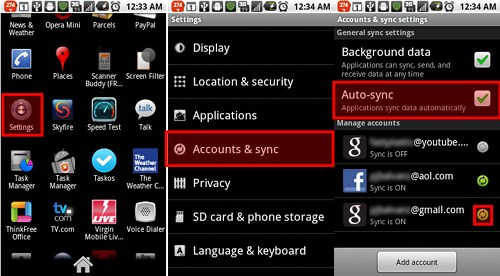
Tuesday, May 24, 2011
Gmail Notifications Missing? Check your system settings
After updating to Android 2.2 and the newest version of the Gmail app, I recently noticed that the app was no longer notifying me of new messages. Any time I would open the Gmail app I had to manually check for new mail. Doing a quick search on the internet resulted in zero hits with an answer to what happened. After doing some digging I managed to find the root of the cause. The most logical place to start was the app settings. Clear as day in the setting you will see a check box for "Email Notifications", but in my case this was already checked. So it was time to dig a little deeper. Being an android phone it's already linked to my Gmail account, but why would that affect the app? After a long search in the phone settings I came across something I had never really payed attention to before. In the "Accounts and Sync" menu is the "Auto-Sync" selection, in my case this was turned off for some reason. Sure enough after turning the Auto-Sync setting back on the Gmail app started chiming in when new mail arrived. What caused this to happen is hard to say. Could it have been a glitch in one of the updates, or some rouge app, I may never know. But in case you find yourself in the same boat as I was, you will find the steps to fix it below.
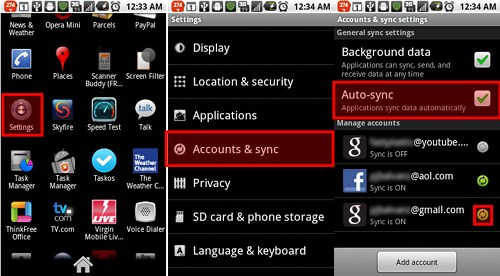
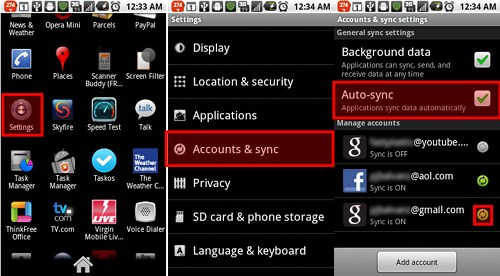
Labels:
Android 2.2
,
Gmail App
Subscribe to:
Post Comments
(
Atom
)


thank you!!
ReplyDelete