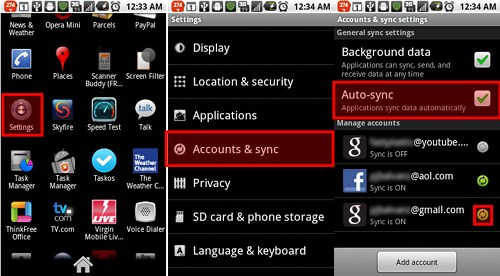
Tuesday, May 24, 2011
Gmail Notifications Missing? Check your system settings
After updating to Android 2.2 and the newest version of the Gmail app, I recently noticed that the app was no longer notifying me of new messages. Any time I would open the Gmail app I had to manually check for new mail. Doing a quick search on the internet resulted in zero hits with an answer to what happened. After doing some digging I managed to find the root of the cause. The most logical place to start was the app settings. Clear as day in the setting you will see a check box for "Email Notifications", but in my case this was already checked. So it was time to dig a little deeper. Being an android phone it's already linked to my Gmail account, but why would that affect the app? After a long search in the phone settings I came across something I had never really payed attention to before. In the "Accounts and Sync" menu is the "Auto-Sync" selection, in my case this was turned off for some reason. Sure enough after turning the Auto-Sync setting back on the Gmail app started chiming in when new mail arrived. What caused this to happen is hard to say. Could it have been a glitch in one of the updates, or some rouge app, I may never know. But in case you find yourself in the same boat as I was, you will find the steps to fix it below.
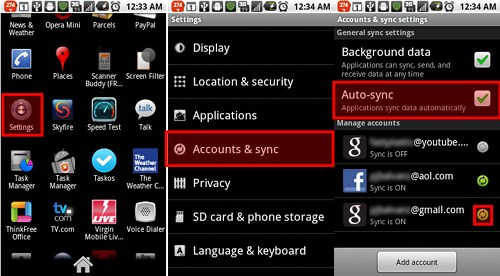
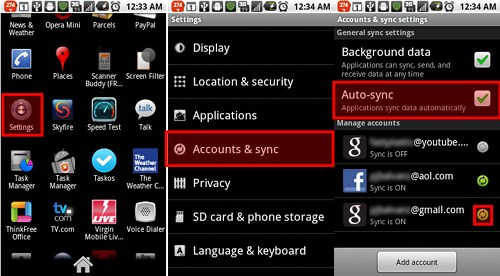
Wednesday, May 11, 2011
Skyfire Browser - App Review
Skyfire Browser
Price: FREE
A few weeks back I reviewed the Opera Mini Browser. To date this is still my go to browsers for daily use, but Opera Mini has it's limitations. So what if you have a page that just doesn't look right or work correctly? Time to bring out the big guns, behold the SkyFire Browser. The feature I like the most about this browser is the fact that it can trick webpages in to thinking it's a desktop computer. So many times I have been stuck on mobile sites unable to get what I need, switching to SkyFire does the trick. Scripts also seem to be more compatible with Skyfire compared to Opera Mini, and overall webpages look correct as the layouts seem to transfer better. Sadly it's strong points are also it's weaknesses, as the fact that it loads the pages exactly as they should be seems to make it extremely slow compared to Opera Minis compressed pages. Overall I find it a great backup when you need full functionality of the web.
Price: FREE
A few weeks back I reviewed the Opera Mini Browser. To date this is still my go to browsers for daily use, but Opera Mini has it's limitations. So what if you have a page that just doesn't look right or work correctly? Time to bring out the big guns, behold the SkyFire Browser. The feature I like the most about this browser is the fact that it can trick webpages in to thinking it's a desktop computer. So many times I have been stuck on mobile sites unable to get what I need, switching to SkyFire does the trick. Scripts also seem to be more compatible with Skyfire compared to Opera Mini, and overall webpages look correct as the layouts seem to transfer better. Sadly it's strong points are also it's weaknesses, as the fact that it loads the pages exactly as they should be seems to make it extremely slow compared to Opera Minis compressed pages. Overall I find it a great backup when you need full functionality of the web.
Friday, May 6, 2011
TV.com App Review
TV.com
Price: Free
Featuring full episodes of many of the most recent CBS shows, Classic TV like Star Trek, MacGyver, Beverly Hills 90210 and more. A full list of channels can be found below. The app is ad supported, typically with only one commercial placed in the normal break for the show, so overall the viewing experience is pleasant. App design is easy to understand and performance is great even on some of the low end smart phones. Most videos are available over 3G and Wifi with only a select few Wifi only. Video resolution is scaled down a bit on 3G but is not unbearable to watch. A larger selection would be nice as the CBS shows typically only have the most recent episode or two, but overall a great way to kill some time.
TV.com App - Pro's
TV.com App - Con's
TV.com App - Channel List
Price: Free
Featuring full episodes of many of the most recent CBS shows, Classic TV like Star Trek, MacGyver, Beverly Hills 90210 and more. A full list of channels can be found below. The app is ad supported, typically with only one commercial placed in the normal break for the show, so overall the viewing experience is pleasant. App design is easy to understand and performance is great even on some of the low end smart phones. Most videos are available over 3G and Wifi with only a select few Wifi only. Video resolution is scaled down a bit on 3G but is not unbearable to watch. A larger selection would be nice as the CBS shows typically only have the most recent episode or two, but overall a great way to kill some time.
TV.com App - Pro's
- High resolution streaming video on Wifi
- Decent selection of full episodes
- Easy to use layout
- Works even on low end phones
TV.com App - Con's
- Larger selection would be nice - CBS shows only have the most recent episode or two.
- No option to browse Full episodes only.
TV.com App - Channel List
- CBS Entertainment
- CW - Only partial episodes
- Showtime - Only partial episodes
- CNET
- CBS Sports
- CBS News
- Gamespot
- Classic TV
- MovieTrailers
- ET
- Insider
- Web Shows
- Chow
- Smithsonian Channel
Subscribe to:
Comments
(
Atom
)




